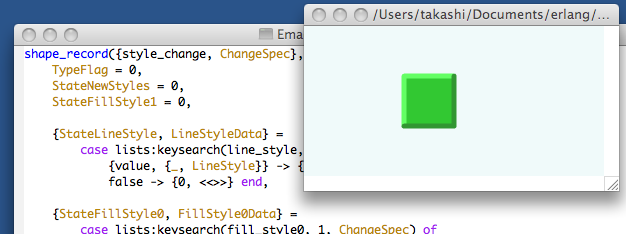Prolog In Haskell
I have been obsessed by Prolog language recent weeks. While I first learned Prolog long time ago, and actually I was attracted, I have never used it fluently because it's too hard to get familiar without any practical necessity. Although, there are a lot of interesting literatures which require certain knowledge of logic programming in computer science. So, I decided to do another approach; writing a Prolog interpreter to learn Prolog.
I chose Haskell as the implementation language because of its succinctness. I'm a beginner Haskell programmer, and I thought it was also a good opportunity to learn Prolog and Haskell same time! The starting point was a Prolog implementation in Hug98 distribution http://darcs.haskell.org/hugs98/demos/prolog/. I think this is a great Haskell program, but its too difficult to me. Rewriting it as my level would be a good exercise.
Data structures
Here is my version of Prolog in Haskell. Entire program is about 200+ lines. There is no cut operator but it has a list notation so that you can write [apple, orange | banana] stile literal. Let's take a look at the first part.
module Prolog
(Term(..), Clause(..), w, s, cons,
parse, parse',
atom, variable, struct, list, nil, terms, arguments, term, clause, clauses, query,
display,
unify, unifyList, applyTerm, prove, rename, solveString) where
import Text.ParserCombinators.Parsec
import Data.Maybe
import Char
I used Parsec as a parser, and defined some data structures.
infix 6 :- data Term = Var String Int | Struct String [Term] deriving (Show, Eq) data Clause = Term :- [Term] deriving (Show, Eq) data Command = Fact Clause | Query [Term] | ShowAll | Noop type Rules = [Clause] type Substitution = [(Term, Term)]
Term represents Prolog's term like "apple" or "father(abe,
homer)". It can be a variable, or a structure. A variable has an index
number which I used it later to distinct a same variable name in
different contexts. A simple term like "apple" is also represented as
a structure without elements like Struct "apple" [].
Clause is a Prolog rule like "mortal(X) :- man(X)". I stole a user
defined operator constructor ":-" from original Hugs' Prolog to write
a Haskell expression in Prolog like. So "mortal(X) :- man(X)" in
Haskell expression becomes Struct "mortal" [Var "X" 0] :-
[(Struct "man" [Var "X" 0])]. Well, it's not quite
nice. Although the parser will provide better notation later, I have
to use this expression when debugging the interpreter meanwhile. Its
cumbersome. So I made up tiny utility functions to make Prolog data
easier.
-- Utility constructors for debugging
w :: String -> Term
w s@(x:xs) | isUpper x = Var s 0
| otherwise = Struct s []
s :: String -> [Term] -> Term
s n xs = Struct n xs
cons s cdr = (Struct "cons" [w s, cdr])
Using this functions, now "mortal(X) :- man(X)" is written as
s"mortal" [w"X"] :- [s"man" [w"X"]] . It is much better, isn't
it?
Unification
By the way, I like the word unification. It sounds peace and spiritual! Unification is one of two most peculiar concept in Prolog (another one is the control structure by depth first search). Unification is solving a logical equation. For example, the answer of "[X, orange] = [apple, Y]" must be X = apple, and Y = orange. It is almost same as variable binding in a normal programming language, but tricky part is that a direction is symmetry, so X = Y and Y = X is same meaning. How can it be possibly implemented?? Think about the data structure of the answer at first.
---- Unification ---- type Substitution = [(Term, Term)] true = []
I used a list of tuples of terms, or an associate list to
represent a substitution. For example, "X = apple, Y = orange" is
represented as [(X, apple), (Y, orange)] (in actual Haskell
code, [(w"X", w"apple"), (w"Y", w"orange")] ). A tuple
of left hand side is always a variable name, and right hand side is
any term, concrete value preferably. The goal of unification is making
associations with variable and term. To make this process easier,
"transitive" substitution is allowed. Think about an equation "X = Y,
Y = banana". It is represented like [(X, Y), (Y, banana)], which is
solved as X = banana, and Y = banana in apply function. Let's look at
the implementation.
-- apply [(w"X", w"Y"), (w"Y", w"Z")] [(w"X"), (w"Y")] == [(w"Z"), (w"Z")]
apply :: Substitution -> [Term] -> [Term]
apply s ts = [applyTerm s t | t <- ts]
applyTerm [] (Var y n) = Var y n
applyTerm ((Var x i, t):s) (Var y j) | x == y && i == j = applyTerm s t
| otherwise = applyTerm s (Var y j)
applyTerm s (Struct n ts) = Struct n (apply s ts)
The function apply substitutes a variable name of its value. To support transitive apply, applyTerm is called recursively if the value is also a variable. But it can solve only one way. Think about opposite case "Y = banana, X = Y". Apply can't find the fact X = banana because "Y = banana" is appeared before. So what I should do is applying X = Y before adding the substitution.
| Equation | Substitution(solution) | |
| 1 | Y = banana, X = Y | |
| 2 | X = Y | Y = banana (append) |
| 3 | X = banana (apply: Y = banana) | Y = banana |
| 4 | Y = banana, X = banana (append) |
I suppose that this two fold way solve all of logical equation. Apply is always needed before append it to the solution. Actual source implementation seems to be complicated because there are cases where a variable can appears any side, and sometimes there is no solution. To represent no-answer case, a Maybe monad is used. So there are variations such as;
- No Answer : Nothing
- Always true (like apple = apple) : Just true (true is a synonym of empty list [])
- Substitution found : Just [X = some answer...]
-- unify (w"X") (w"apple") == Just [(w"X", w"apple")]
unify :: Term -> Term -> Maybe Substitution
unify (Var x n) (Var y m) = Just [(Var x n, Var y m)]
unify (Var x n) y = Just [(Var x n, y)]
unify x (Var y m) = Just [(Var y m, x)]
unify (Struct a xs) (Struct b ys)
| a == b = unifyList xs ys
| otherwise = Nothing
unifyList :: [Term] -> [Term] -> Maybe Substitution
unifyList [] [] = Just true
unifyList [] _ = Nothing
unifyList _ [] = Nothing
unifyList (x:xs) (y:ys) = do s <- unify x y
s' <- unifyList (apply s xs) (apply s ys)
return (s ++ s')
Note that I just use append (++) to add a new substation in unifyList. But if you design carefully, recursive apply is not necessary. Using something like a map is a better idea.
Solver
As a programming language, Prolog is unique as it has no explicit control structure. Instead, a Prolog program can be seen as a big nested if then else statement. This find and branch functions are implemented of this behavior. While unification is a technique of how to solve a equation, solver deals with when each equation should be solved. There are two most important concepts to understand control structures in Prolog.
- Goals (AND relationship) : are terms which should be solved.
- Branches (OR relationship) : are options which might have a solution
A proof's fate is decided by branch function, branch function returns a list of goals (with corresponding substitutions). If the list is empty, this branch is failed. If the list includes empty goal, it is actually succeed because empty goal means that it is unified against a fact like "food(apple).". Well, is it complicated?
- If branch returns [] <--- this is failed
- If branch returns [ [some goals] [some goals] [(empty)] <--- this is succeed! ]
---- Solver ----
prove :: Rules -> [Term] -> [Substitution]
prove rules goals = find rules 1 goals
-- Depth first search
-- find (parse' clauses "p(X):-q(X). q(a).") 1 [parse' term "p(X)"]
find :: Rules -> Int -> [Term] -> [Substitution]
find rules i [] = [true]
find rules i goals = do let rules' = rename rules i
(s, goals') <- branch rules' goals
solution <- find rules (i + 1) goals'
return (s ++ solution)
-- Find next branches. A branch is a pair of substitution and next goals.
-- branch (parse' clauses "n(z). n(s(X)):-n(X).") (parse' query "?-n(X).")
branch :: Rules -> [Term] -> [(Substitution, [Term])]
branch rules (goal:goals) = do head :- body <- rules
s <- maybeToList (unify goal head)
return (s, apply s (body ++ goals))
Find function has an argument for index number to show the depth of the tree. This number is used to rename all variables used in whole rules. This is necessary because same variable name in different clauses are actually represented different variables.
-- Rename all variables in the rules to split namespaces.
rename :: Rules -> Int -> Rules
rename rules i = [ renameVar head :- renameVars body | head :- body <- rules]
where renameVar (Var s _) = Var s i
renameVar (Struct s ts) = Struct s (renameVars ts)
renameVars ts = [renameVar t | t <- ts]
I have only explained evaluator part of the REPL, but still there are
reader, printer, and loop. You can browse and download whole source
code
from http://github.com/propella/prolog/tree.
Someday I might write some of interesting topics in the program...